Add Mojeek to Chrome
Watch how to add Mojeek to Chrome
The method below will also work for Brave, alongside other browsers on Android which do not have an obvious process for adding an unlisted search engine.
Add to Chrome on Android
- Navigate to mojeek.com
-
Search from the box on the home page.
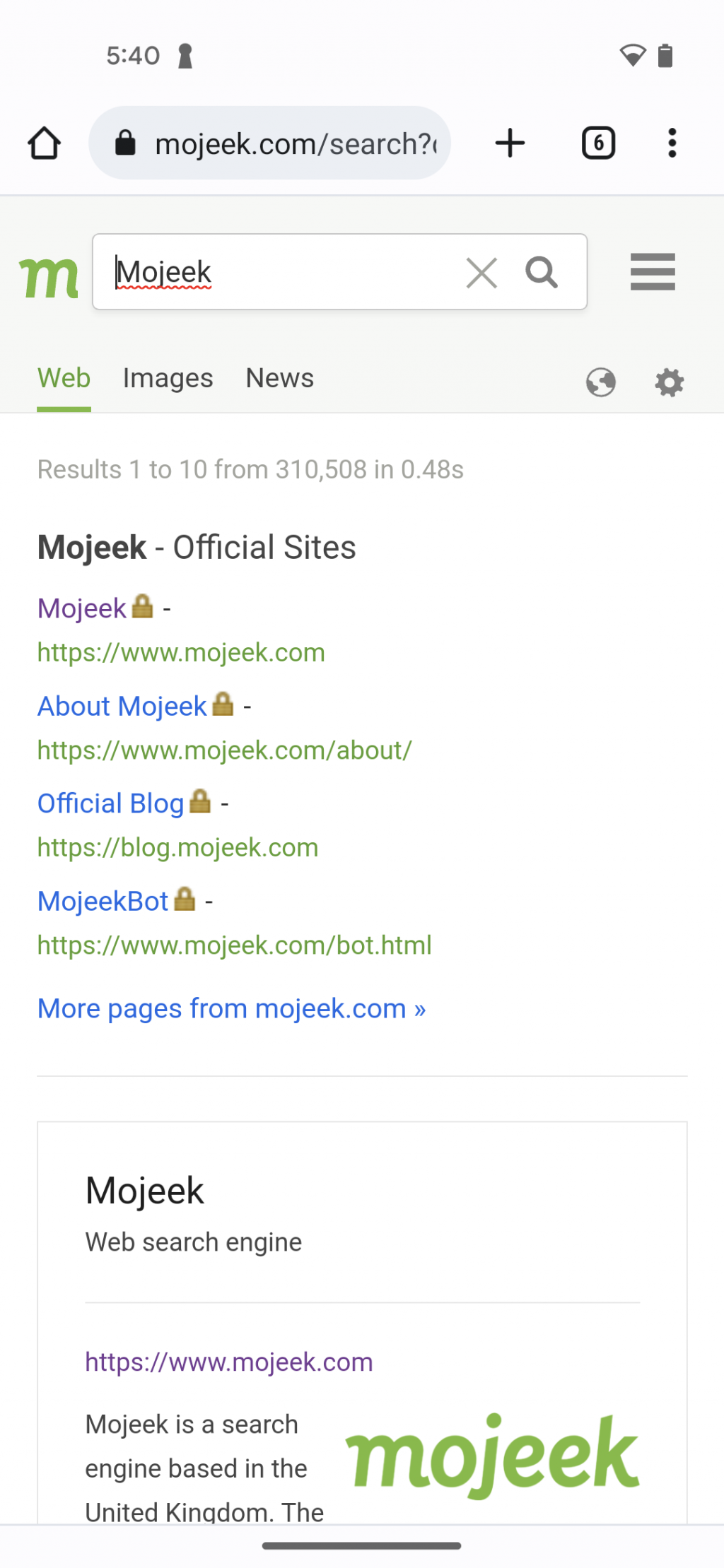
-
Press the ⋮ (vertical ellipsis) and then navigate to Settings > Search engine.
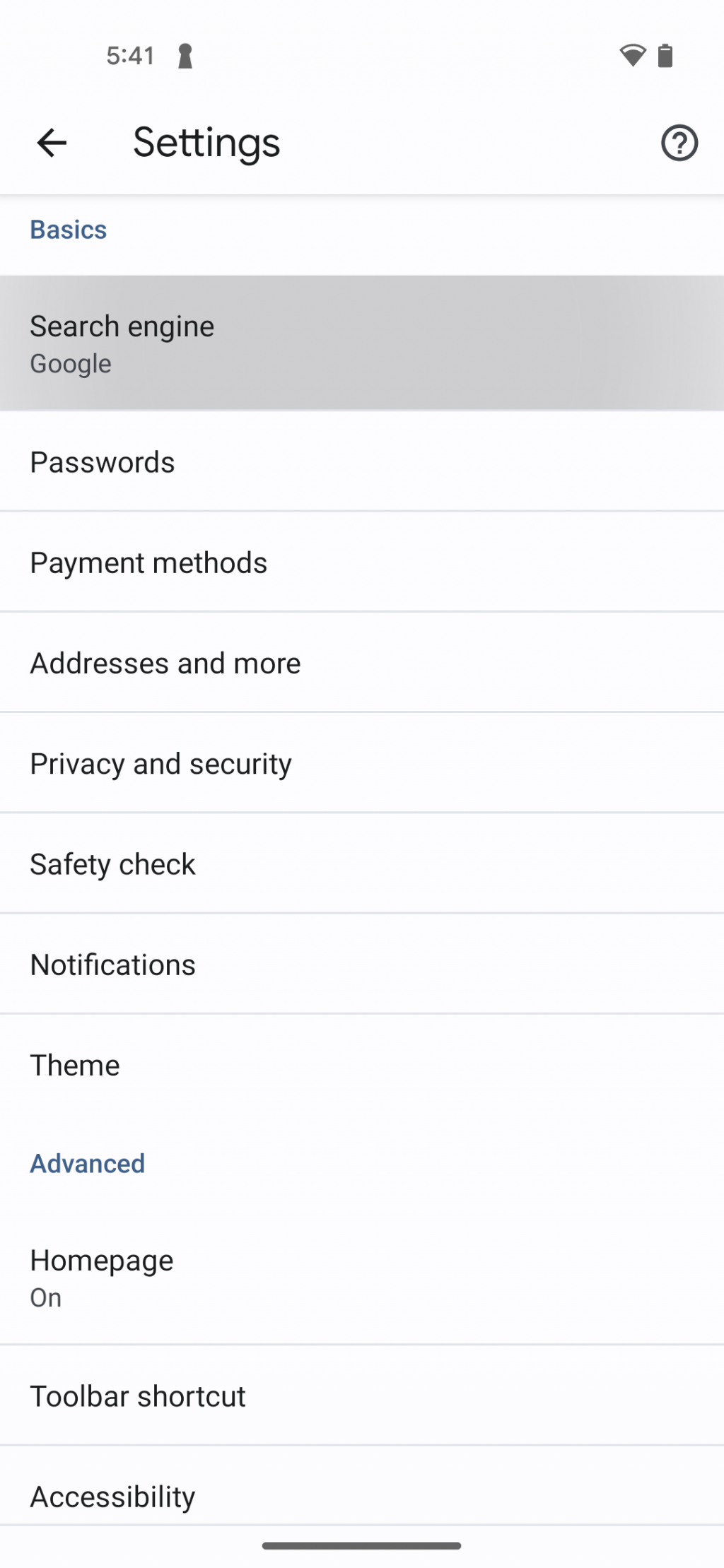
-
Press the radio button next to mojeek.com under Recently visited.
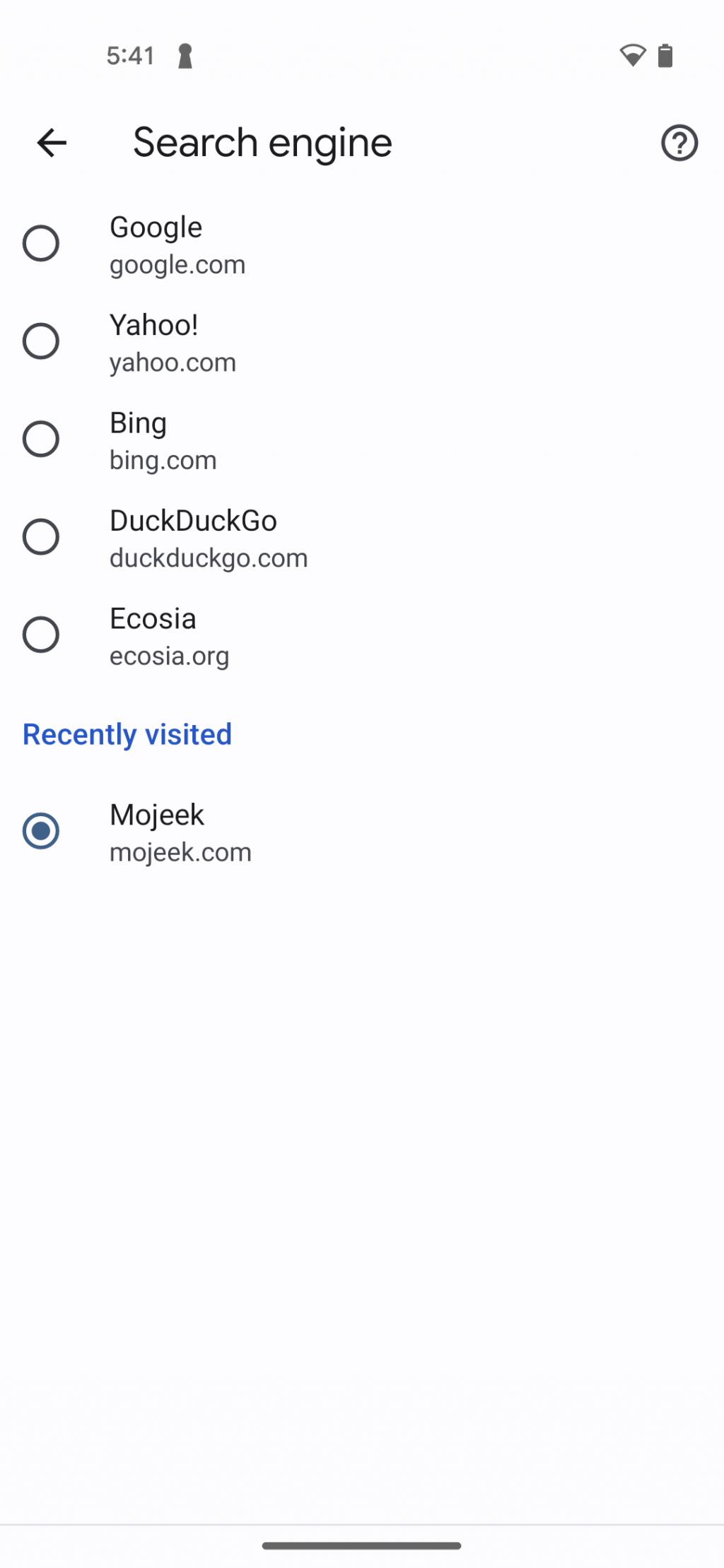
- Mojeek is now your default search engine on Chrome.
Add to Android Homepage
- Open Mojeek using the Chrome browser on your Android device.
-
We recommend that you do this from the homepage (tap to open in a new tab).
Tap on the 3 dots at the top right of your browser to reveal a menu. From this menu tap Add to Home screen.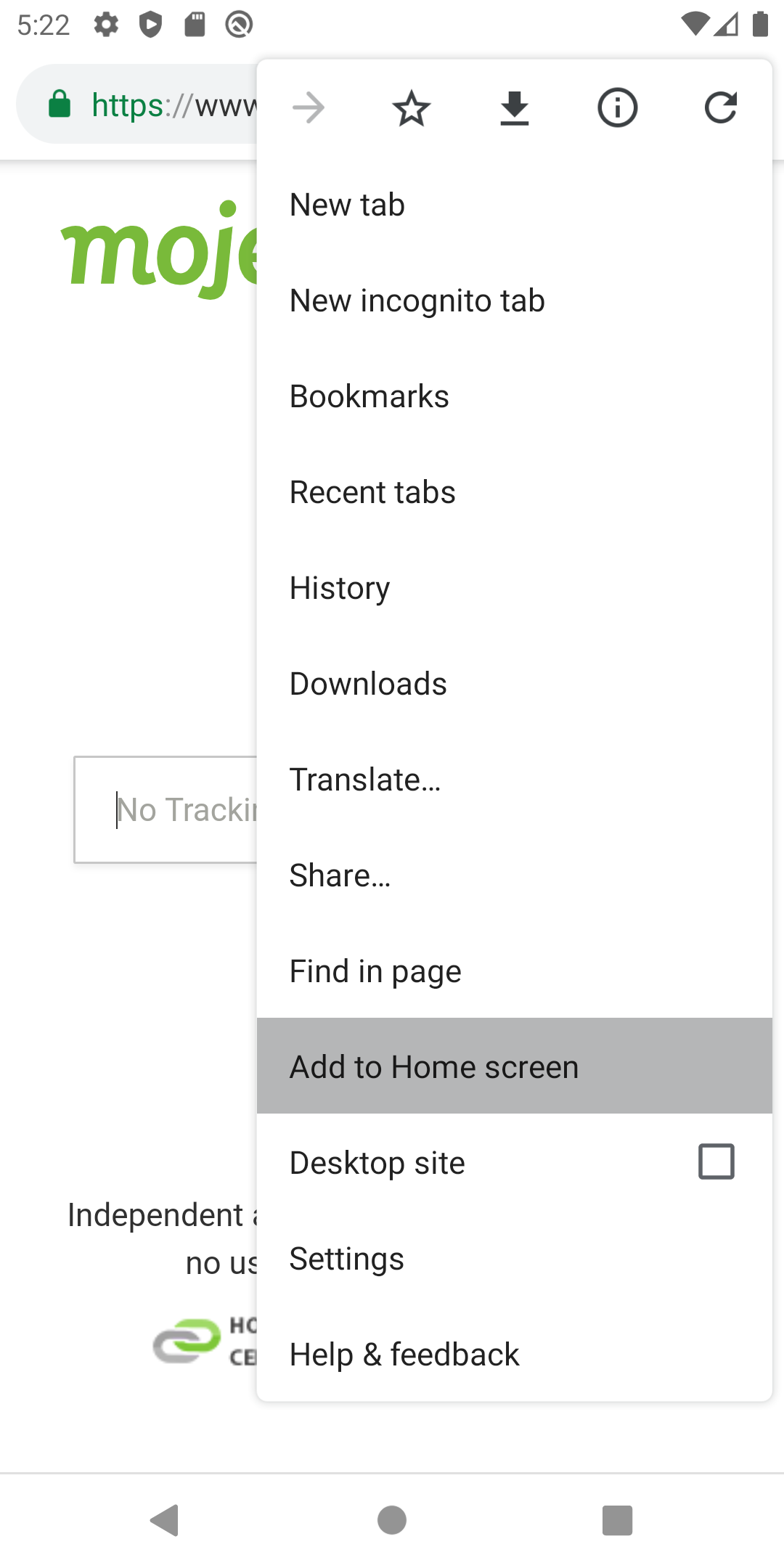
-
Tap Add.
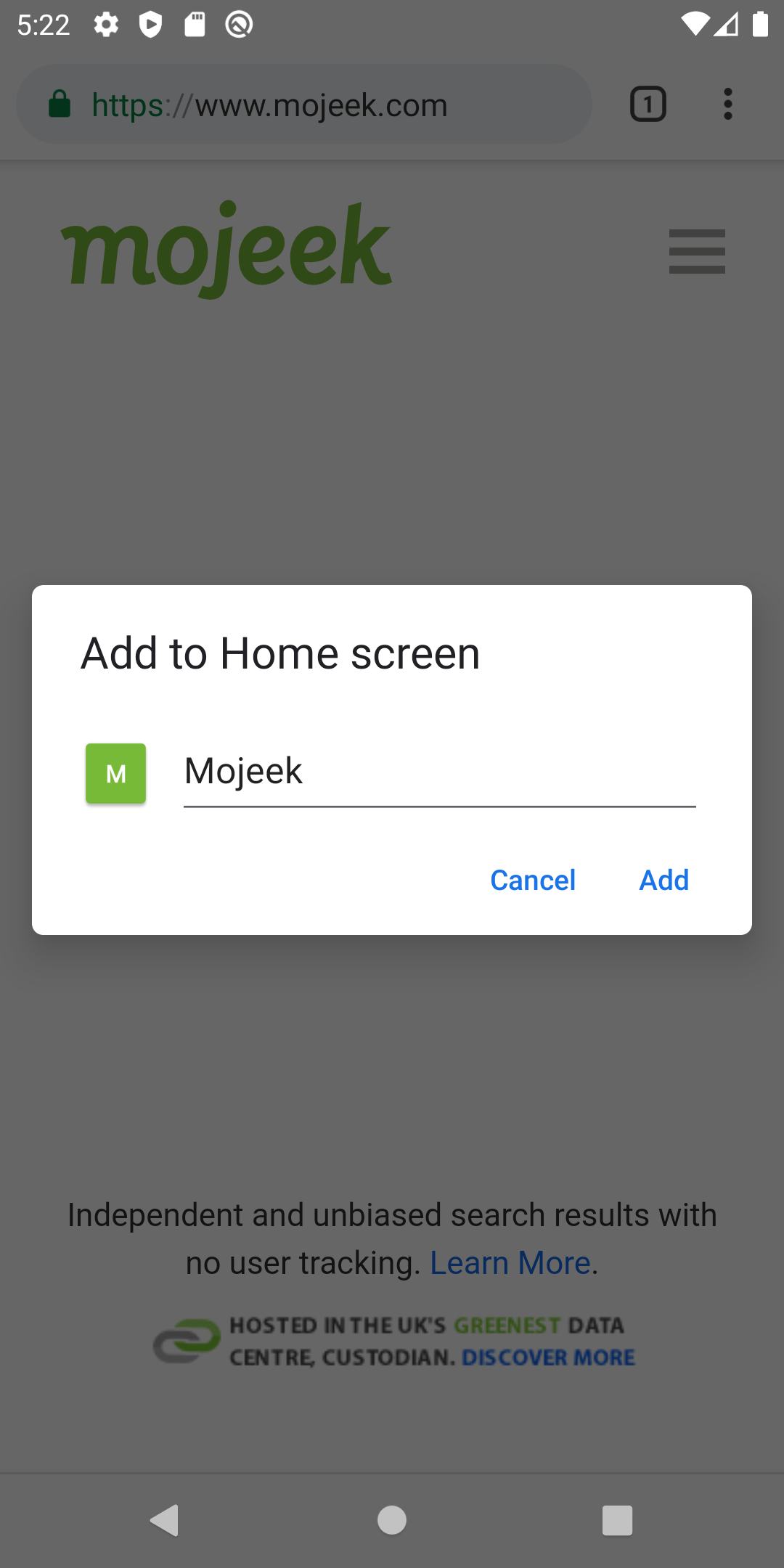
-
Tap Add Automatically.
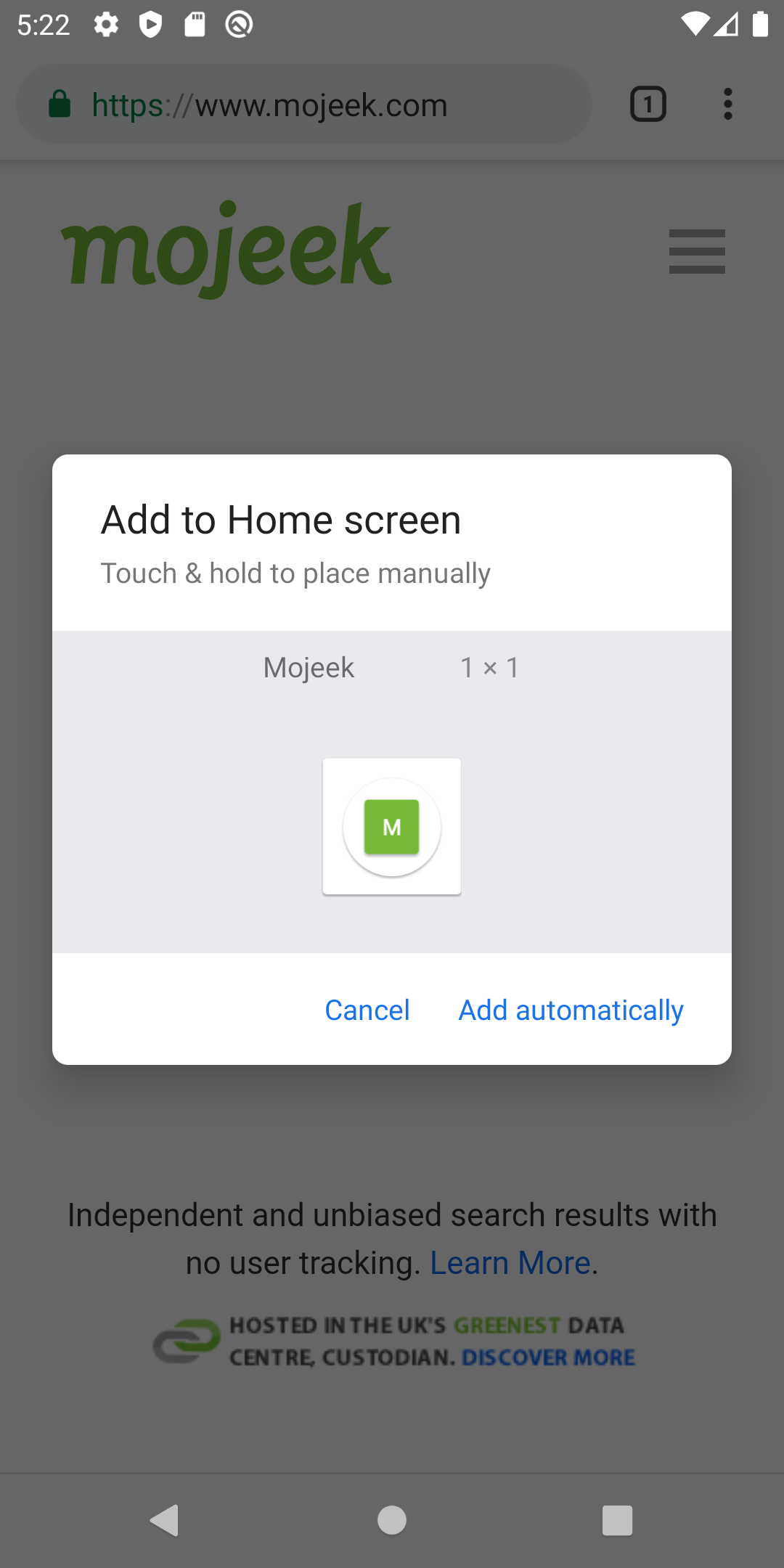
-
Once added, you'll have a Mojeek App Icon on your Home Screen.

Android App
We also have an app which you can download from the Google Play Store.